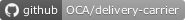Routific Connector
Connector for Routific Platform
Routific Connector
This module is a connector between Odoo and Routific Platform for allow the optimization of routes.
Table of contents
Configuration
To make the connection with Routific we need to create new entries of the Settings model on Routific. To make this we have to follow the next steps:
- Go to Routific > Settings
- Create a new entry
- Set a name
- Set your Token Key for establish the connection
- Select the allowed operation type for filter the pickings
The default URLs and address format are correct for Routific Platform connection and geolocatization, but can be changed if they change sometime.
The options on Project section are the default settings for all the projects created with this Settings.
We need to define drivers on our instance. We can follow next steps:
- Go to Contacts
- Create a new one
- Check the option Is driver at Routific section
- Check the option Driver active
If we want to divide the charge filtering by types of products, we can check at Inventory > Configuration > Attributes what attribute defines the type by checking the field Is routific type. Doing this, now you can select the types allowed by a driver at Driver's sheet.
Usage
Project Creation
For create a project, we can do it by 2 ways:
The fist one is by going to Inventory > Operations > Transfers:
- Select the pickings that has to be served
- On Action menu select Create Routific Project
- Configure what you want
- Press Create
(Note) By default all active drivers are selected but you can delete the drivers that you don't need for the delivery.
The second one is by going to Routific > Projects:
- Press Create
- Select the affected pickings
- You can delete the non-needed drivers
- Save the project
Sending Information
Now you can send the information to Routific by pressing the button Send information to Routific.
Once the info is sent to routific, you should optimice the route at Routific Platform
You can add new stops to the route by adding new pickings and clicking to Send new stops
Getting Solution
Now you can get the solution by clicking at Process solution
Bug Tracker
Bugs are tracked on GitHub Issues. In case of trouble, please check there if your issue has already been reported. If you spotted it first, help us to smash it by providing a detailed and welcomed feedback.
Do not contact contributors directly about support or help with technical issues.
Credits
Authors
- Tecnativa
Contributors
- Tecnativa:
- Carlos Roca
- Sergio Teruel
Maintainers
This module is maintained by the OCA.

OCA, or the Odoo Community Association, is a nonprofit organization whose mission is to support the collaborative development of Odoo features and promote its widespread use.
Current maintainer:
This module is part of the OCA/delivery-carrier project on GitHub.
You are welcome to contribute. To learn how please visit https://odoo-community.org/page/Contribute.
Once the user has seen at least one product this snippet will be visible.