MRP Request Workcenter Cycle
MRP Request Workcenter Cycle
This module extends the functionality of Manufacturing Request (MR) to allow you to:
- compute MR quantity from workcenter capacity: this capacity is defined by product
- create manufacturing orders according to selected workcenters
Note: this module use Workcenters without Work Orders.
Important
This is an alpha version, the data model and design can change at any time without warning. Only for development or testing purpose, do not use in production. More details on development status
Table of contents
Configuration
To configure a product to automatically compute Manufacturing Requests quantity you need to:
- Create some workcenters: go to Manufacturing settings, tick work order and click on Workcenter.
- Go to the products variants.
- Go to the Inventory tab.
- Fill Capacity by workcenter section.
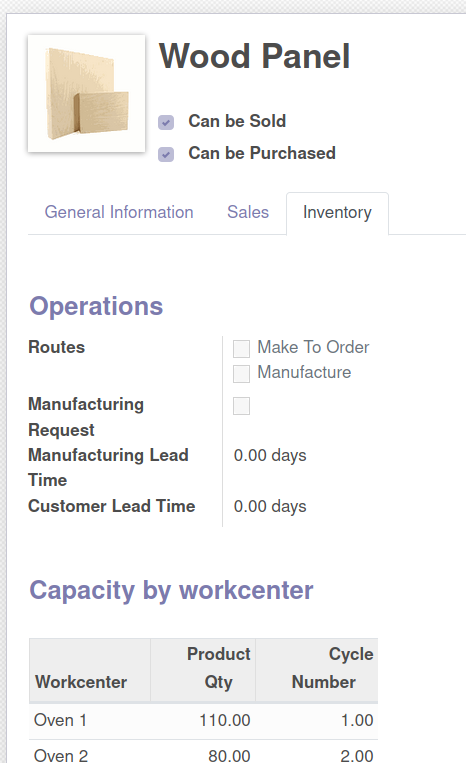
Usage
To use this module, you need to:
- Go to Manufacturing > Manufacturing Requests.
- Create a manufacturing request using the product configured with workcenter (Wood Panel in demo data)
- Fill Target Quantity field and save MR
- Click on 'Request Approval' button
- 'Approve' the Manufacturing Request
- Click on 'Create Manufacturing Orders' button
Check created MOs
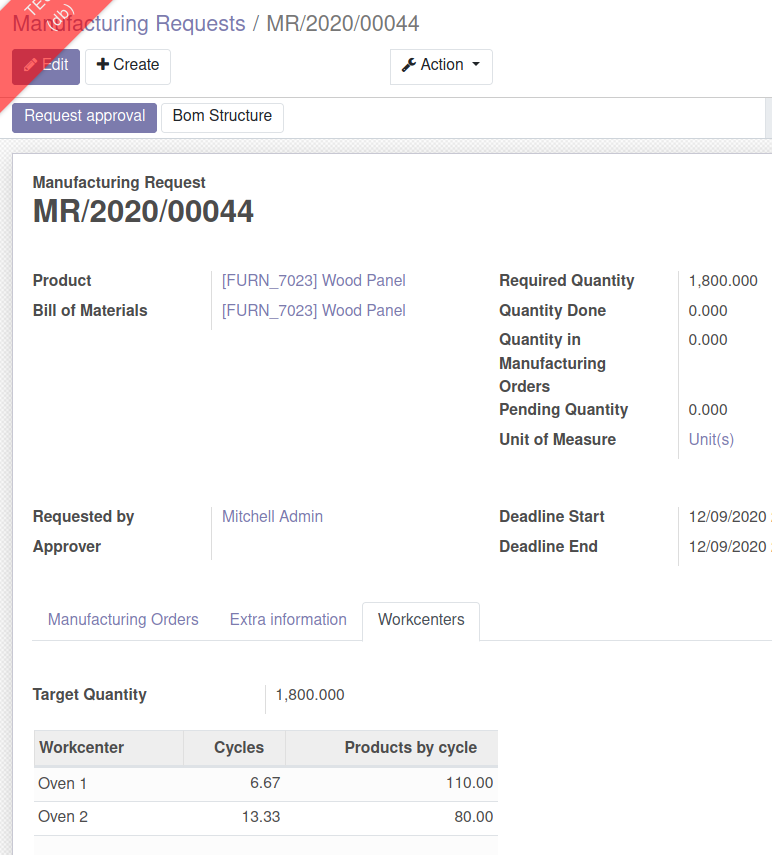
Known issues / Roadmap
- Support heterogenous units between product and manufacturing request
Bug Tracker
Bugs are tracked on GitHub Issues. In case of trouble, please check there if your issue has already been reported. If you spotted it first, help us to smash it by providing a detailed and welcomed feedback.
Do not contact contributors directly about support or help with technical issues.
Credits
Authors
- Akretion
Maintainers
This module is maintained by the OCA.

OCA, or the Odoo Community Association, is a nonprofit organization whose mission is to support the collaborative development of Odoo features and promote its widespread use.
Current maintainer:
This module is part of the OCA/manufacture project on GitHub.
You are welcome to contribute. To learn how please visit https://odoo-community.org/page/Contribute.
Once the user has seen at least one product this snippet will be visible.






