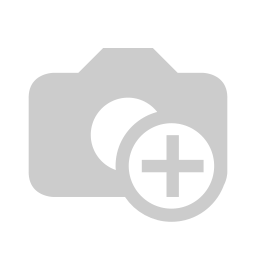LSV and Postfinance Direct Debit file generation
Create LSV and Direct Debit (postfinance) files
Technical Name:
l10n_ch_lsv_dd
License:
Author:
Maintainer:
Website:
LSV and Postfinance Direct Debit file generator
Features:
- LSV file generation
- Postfinance Direct Debit file generation
- Invoice freeing. You can "free" an invoice that is in a direct debit order. This is because you have sometimes to generate 2 direct debit order for the same invoice (i.e. if debit fails the first time).
Prerequisite for LSV file generation:
- For LSV file generation, don't forget :
- To set your LSV identifier in your beneficiary bank account.
- To set your BVR identifier in your beneficiary bank account if you want to use BVR references.
- To setup a payment mode with payment type "LSV Direct Debit"
- That each partner which is concerned by LSV has to have a valid bank account with a valid mandate.
Prerequisite for Postfiance Direct Debit file generation:
- For postfinance DD file generation, don't forget :
- To set your Postfinance DD identifier in your beneficiary BVR account.
- To setup a payment mode with payment type "Postfinance Direct Debit"
- That each partner which is concerned by Postfinance DD has to have a valid BV account with a valid mandate.
Standard workflow:
- Create some invoices for partners with well configured bank accounts.
- Create a Direct Debit order with a payment mode having LSV/DD payment type.
- Make sure that due dates are in the valid range if you chose "Due date" as preferred execution date.
- Press "Confirm payments"
- Press "Make payments". This will launch the LSV/DD file generation wizard.
- Download the generated file and press "Validate". If you need to download the file again, you can access the generated file with the "Generated Direct Debit Files" menu.
- Currently, only BVR reference usage is implemented (using l10n_ch_payment_slip
- module) for LSV refernece. IPI usage is not implemented yet, this way an error occurs if no BVR ref are set in invoices.
This module uses the framework provided by the banking addons, cf https://github.com/OCA/banking
This is a preview of the recently viewed products by the user.
Once the user has seen at least one product this snippet will be visible.
Once the user has seen at least one product this snippet will be visible.