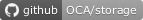Fs Image
Field to store images into filesystem storages
Fs Image
This addon defines a new field FSImage to use in your models. It is a subclass of the FSFile field and comes with the same features. It extends the FSFile field with specific properties dedicated to images. On the field definition, the following additional properties are available:
- max_width (int): maximum width of the image in pixels (default: 0, no limit)
- max_height (int): maximum height of the image in pixels (default: 0, no limit)
- verify_resolution (bool):whether the image resolution should be verified to ensure it doesn't go over the maximum image resolution (default: True). See odoo.tools.image.ImageProcess for maximum image resolution (default: 50e6).
On the field's value side, the value is an instance of a subclass of odoo.addons.fs_file.fields.FSFileValue. It extends the class to allows you to manage an alt_text for the image. The alt_text is a text that will be displayed when the image cannot be displayed.
Important
This is an alpha version, the data model and design can change at any time without warning. Only for development or testing purpose, do not use in production. More details on development status
Table of contents
Usage
This new field type can be used in the same way as the odoo 'Image' field type.
from odoo import models from odoo.addons.fs_image.fields import FSImage class MyModel(models.Model): _name = 'my.model' image = FSImage('Image', max_width=1920, max_height=1920)
<record id="my_model_form" model="ir.ui.view"> <field name="name">my.model.form</field> <field name="model">my.model</field> <field name="arch" type="xml"> <form> <sheet> <group> <field name="image" class="oe_avatar"/> </group> </sheet> </form> </field> </record>
In the example above, the image will be resized to 1920x1920px if it is larger than that. The widget used in the form view will also allow the user set an 'alt' text for the image.
A mode advanced and useful example is the following:
from odoo import models from odoo.addons.fs_image.fields import FSImage class MyModel(models.Model): _name = 'my.model' image_1920 = FSImage('Image', max_width=1920, max_height=1920) image_128 = FSImage('Image', max_width=128, max_height=128, related='image_1920', store=True)
<record id="my_model_form" model="ir.ui.view"> <field name="name">my.model.form</field> <field name="model">my.model</field> <field name="arch" type="xml"> <form> <sheet> <group> <field name="image_1920" class="oe_avatar" options="{'preview_image': 'image_128', 'zoom': true}" /> </group> </sheet> </form> </field> </record>
In the example above we have two fields, one for the original image and one for a thumbnail. As the thumbnail is defined as a related stored field it's automatically generated from the original image, resized at the given size and stored in the database. The thumbnail is then used as a preview image for the original image in the form view. The main advantage of this approach is that the original image is not loaded in the form view and the thumbnail is used instead, which is much smaller in size and faster to load. The 'zoom' option allows the user to see the original image in a popup when clicking on the thumbnail.
For convenience, the 'fs_image' module also provides a 'FSImageMixin' mixin class that can be used to add the 'image' and 'image_medium' fields to a model. It only define the medium thumbnail as a 128x128px image since it's the most common use case. When using an image field in a model, it's recommended to use this mixin class in order ensure that the 'image_medium' field is always defined. A good practice is to use the image_medium field as a preview image for the image field in the form view to avoid to overload the form view with a large image and consume too much bandwidth.
from odoo import models class MyModel(models.Model): _name = 'my.model' _inherit = ['fs_image.mixin']
<record id="my_model_form" model="ir.ui.view"> <field name="name">my.model.form</field> <field name="model">my.model</field> <field name="arch" type="xml"> <form> <sheet> <group> <field name="image" class="oe_avatar" options="{'preview_image': 'image_medium', 'zoom': true}" /> </group> </sheet> </form> </field> </record>
Changelog
16.0.1.0.2 (2023-12-02)
Bugfixes
Fix view crash when uploading an image
The rawCacheKey is appropriately managed by the base class and reflects the record's last update datetime (write_date). Since it lacks a setter, attempting to invalidate its value results in a view crash. Nevertheless, the value will automatically be updated upon saving the record. (#305)
16.0.1.0.1 (2023-12-02)
Bugfixes
Avoid to generate an SQL update query when an image field is read.
Fix a bug in the initialization of the image field value object when the field is read. Before this fix, every time the value object was initialized with an attachment, an assignment of the alt text was done into the constructor. This assignment triggered the mark of the field as modified and an SQL update query was generated at the end of the request. The alt text in the constructor of the FSImageValue class must only be used when the class is initialized without an attachment. We now check if an attachment and an alt text are provided at the same time and throw an exception if this is the case. (#307)
Bug Tracker
Bugs are tracked on GitHub Issues. In case of trouble, please check there if your issue has already been reported. If you spotted it first, help us to smash it by providing a detailed and welcomed feedback.
Do not contact contributors directly about support or help with technical issues.
Credits
Authors
- ACSONE SA/NV
Contributors
- Laurent Mignon <laurent.mignon@acsone.eu>
- Nguyen Minh Chien <chien@trobz.com>
Maintainers
This module is maintained by the OCA.

OCA, or the Odoo Community Association, is a nonprofit organization whose mission is to support the collaborative development of Odoo features and promote its widespread use.
Current maintainer:
This module is part of the OCA/storage project on GitHub.
You are welcome to contribute. To learn how please visit https://odoo-community.org/page/Contribute.
Once the user has seen at least one product this snippet will be visible.